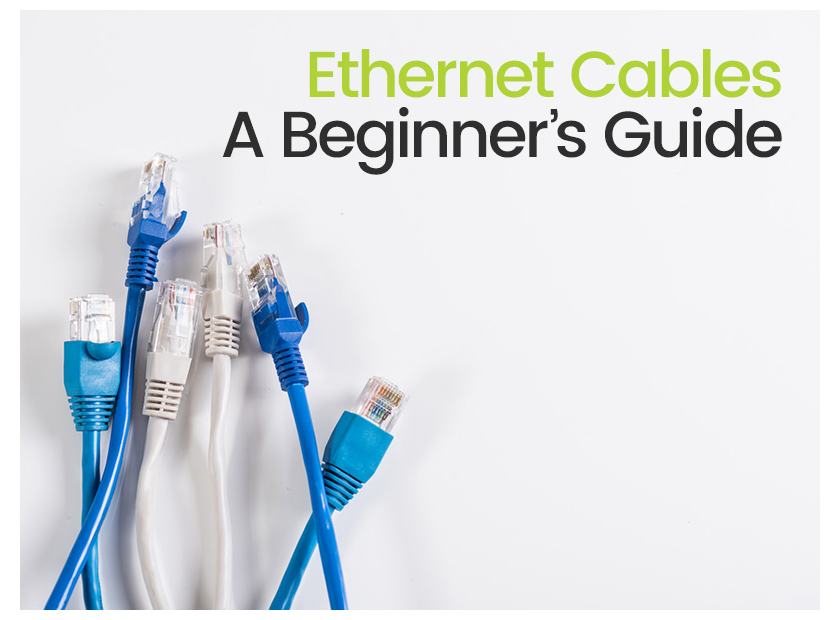The Ultimate Beginner’s Guide to Ethernet Cables
When putting together a local area network (LAN), you’ve got a number of options if you go wireless; but if you go with good old fashioned wires odds are your best bet is the humble Ethernet cable.
The age and ubiquity of the ethernet cable does mean that it has a taxonomy as tangled as the wires beneath your techie’s desk. So to make it easier here’s the basic decisions you’ll need to make when buying your cables.
What Exactly IS an Ethernet Cable?
Ethernet cables are designed to conduct digital signals between one computer and another, and are used to connect everything from the massive networks required in a multi-floor office right down to linking your computer to a friend’s.
To meet the needs of these varied uses Ethernet cables come in a number of standardised types.
CAT 5 or CAT 6?
The most likely types of cable you will need to choose between are CAT 5 cables and CAT 6 cables.
They are similar in many ways, both being what are known as ‘twisted pair’ Ethernet cables, which means the conducting portion of the wire is made up of copper wires twisted in opposite directions to cancel out interference from other electromagnetic sources. However, CAT 5 cables are much less efficient, running at about 100 Mbps. This is compared to 1 Gbps for CAT 6, or even up to 10 Gbps for CAT 6a.
You may need also need CAT 5e or CAT 7, so work out what meets your needs.
Shielded or Unshielded?
Shielded wires are more resistant to interference from outside sources that might corrupt data or cause disconnects.
If your cables are running outside or as part of your wall wiring, you may want to consider getting wires with shielding. But for indoors use over short distances, an unshielded wire will do the job and is likely to save you a bit of money.
Solid or Stranded?
Again this choice is dependent on what you’ll be using the wire for; solid wires are more durable, but less flexible than stranded wires. So if the wire is going to be moved about a lot you are better using a bendier stranded cable.
Solid wires are better if you are running the wire more permanently from A to B.
Patch versus Crossover?
A patch connection links two different devices (e.g. computer to Ethernet hub), as opposed to a crossover connection which links a computer directly to another computer.
Of the many Ethernet decisions you have to make when working out what to buy, this is the decision you are least likely to have to make nowadays thanks to the fact that most devices today have Auto-MDIX tech as standard, which allows you to use a patch cable in all cases.
However, if you aren’t using a hub or switch to link your computers, you do need to check if a crossover is in order.
That just about covers the basics. If you’re looking for more detailed advice on how to set up a network, why not get in touch with our specialists?